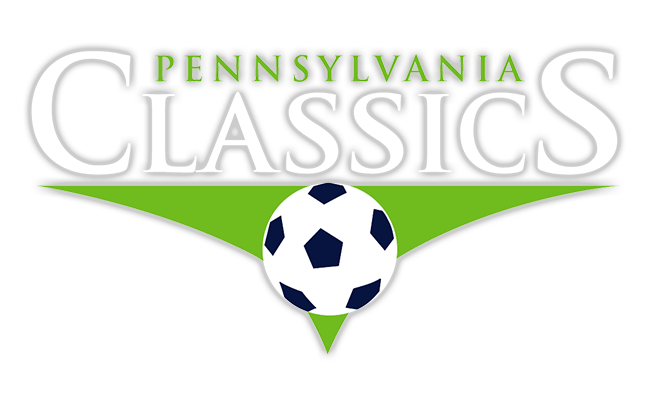EPYSA Player Registration and Communicable Disease Agreement
EPYSA is now requiring parents to log in to the EPYSA database and digitally sign 2 new player agreements before a player can be carded. This does not apply to teams in the MLS league, GAL league or pre academy Union league. It is mandatory for all other teams. Parents must complete both agreements below for each player.
There are 2 new mandatory online EPYSA forms to complete:
EPYSA Soccer Player Registration and Communicable Disease Agreement
Parents must first log in to the EPYSA database at: https://system.gotsport.com/
Use email associated with PA Classics Demosphere account and select Forget Password to have a password email to you are logging in for the first time.
After a parent logs in:
- click on Family from the menu on the left
- select child you are completing agreements for
- select Forms at the top
- select Available Forms.
Each form requires a signature and must be completed for every child.
Parents do not need to upload a photo or birth certificate. This will be completed for you by the club registrar. If a parent is unable to log in, it most likely means they have not paid their commitment fee yet or that player has not uploaded them in to the system yet. Please contact your head coach or club registrar, Michelle Klein, at mklein@paclassics.org with any questions.
Contact Us
Club Mailing Address:
Pennsylvania Classics AC
P.O. Box 201
East Petersburg, PA 17520
Email: steve@paclassics.org
PAC Tournament Mailing Address:
Pennsylvania Classics AC
118 Doreen Drive
Hummelstown, PA 17036